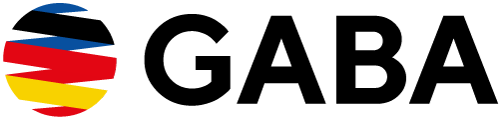You can access your GABA email account using
- webmail ( https://www.gaba-network.org/webmail) or
- an email client on your computer, phone, tablet, etc.
Webmail
If you are online you can access your emails anytime in your browser using webmail:
https://www.gaba-network.org/webmail
Email: your GABA email address
PW: your email password
Email address and password are provided by the GABA webmaster.
In webmail you can:
- Access your emails
- Change your password
- Create an auto-responder
- View the configuration for your mail client
- Adjust the spam filter
Mail Client
To set up your e-mail client, you need certain information about your e-mail account, which you can find in your webmail account:
Access your webmail account (see above).
Under the topic “Other Webmail Features” click the link “Configure Mail Client”.
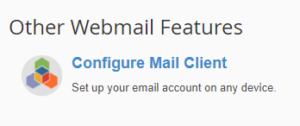
We recommend to use the “IMAP” protocol to connect to the GABA mail server.
With IMAP emails are stored on the server. Messages can be synced and accessed across multiple devices.
(Another protocol option is POP3. But here emails are stored on your local device and can only be accessed from a single device.)
Mail Client Settings
Incoming Server:
mail.gaba-network.org
IMAP Port: 993
POP3 Port: 995
Outgoing Server:
mail.gaba-network.org
SMTP Port: 465
Authentication is required for IMAP, POP3, and SMTP.
Encryption setting: SSL
Do NOT check “Log on Using Secure Password Authentication”
Please contact us if you have any questions or problems.